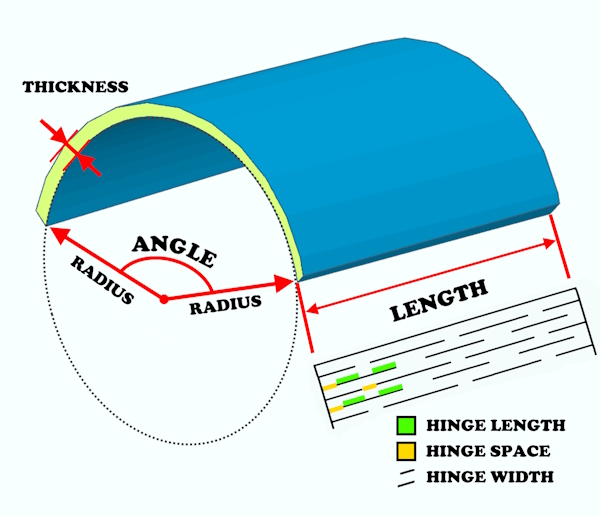Living (Lattice) Hinge Generator
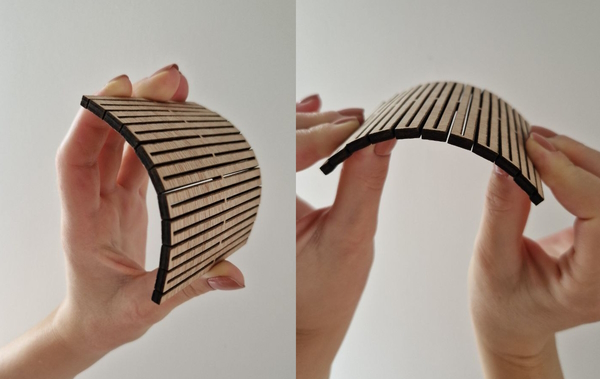

Introduction to Living Hinges
Living hinges, also known as lattice hinges, are a fascinating way to create flexible parts from rigid materials using laser cutting. This technique involves making a series of long, thin cuts in the material, allowing it to bend without breaking. The flexibility is achieved through the small rotations of each segment created by the cuts, similar to kerf bending.
Living hinges are commonly used with materials like wood and acrylic due to their natural flexibility. The pattern of cuts can vary, with straight lines being the most common and efficient. However, the flexibility and durability of the hinge can be influenced by the material used and the design of the cut pattern. While durable, living hinges can break if bent too far or pulled apart perpendicular to the cuts.
About SVG and DXF File Formats
SVG (Scalable Vector Graphics) and DXF (Drawing Exchange Format) are widely used file formats for representing two-dimensional vector graphics.SVG is an XML-based format commonly used for rendering graphics on the web and other digital environments, while DXF, developed by Autodesk, enables data interoperability between AutoCAD and other CAD programs.For laser cutting, several apps are commonly used to import and use SVG and DXF files. These include:
- LightBurn : A popular choice for laser cutting, offering powerful editing and layout tools along with support for various laser cutters.
- LaserGRBL : A free and open-source option often used for GRBL-based laser cutters.
- RDWorks : Software typically used with Ruida controllers, common in many laser cutting machines.
- EZCAD : Often used with fiber lasers and galvo laser systems, particularly those using the LMC controller.
- Other vector graphics editors : CorelDRAW, Adobe Illustrator, Inkscape, AutoCAD...
About STL File Format
STL (Stereolithography) is a widely used file format for representing three-dimensional surface geometry. This format is commonly used in 3D printing, computer-aided design (CAD), and other manufacturing processes.For 3D printing, several apps are commonly used to import, edit, and process STL files. These include:
- Tinkercad : An easy-to-use, web-based 3D modeling tool that is especially popular for beginners and educational purposes.
- Simplify3D : A professional-grade 3D printing software offering advanced control over slicing and printing settings.
- Cura : A popular slicing software that converts 3D models into G-code for 3D printers, offering extensive customization options and support for many 3D printers.
- PrusaSlicer : An open-source slicer developed by Prusa Research, known for its user-friendly interface and robust feature set.
- Meshmixer : A powerful tool for editing and repairing STL files, commonly used for mesh-based design and analysis.
- Other 3D modeling software : Blender, Fusion 360, AutoCAD...
User Guide for the Living Hinge Generator
Parameters to Enter (see image) :
- Angle : This is the angle to which you want the hinge to bend, between 1 and 360 degrees.
- Radius : The radius of the bend in millimeters. [ 1 - 1000 mm ]
- Length : The length of the hinge in millimeters. [ 1 - 1000 mm ]
- Thickness : The thickness of the material in millimeters. [ 0.1 - 10 mm ]
- Hinge Length : Hinge elements length. A longer length gives a more flexible hinge. [ 1 - 100 mm ]
- Hinge Space : Hinge elements spacing minimum. Hinge Spaces and Lengths are placed in sequence [ 1 - 100 mm ].
- Hinge Width : Hinge elements cut widths. The width can be the laser kerf (0.2 mm) or wider. Use a wider cut for thicker materials to bend. If this parameter is 0.2 mm, it will generate a single-cut hinge. [ 0.2 - 10 mm ]
Steps to Use the Generator:
- Enter Parameters: Fill in the required fields [1] to [7]. See image for descriptions.
- Generate Hinge SVG: Click the "Generate hinge SVG" button to create the SVG file of the hinge design. A download link will appear once the file is ready.
- Download SVG File: Click the download link to save the SVG file to your computer.
- Generate Hinge DXF: Click the "Generate hinge DXF" button to create the DXF file of the hinge design. A download link will appear once the file is ready.
- Download DXF File: Click the download link to save the DXF file to your computer.
- Generate Hinge 3D STL: Click the "Generate hinge 3D STL" button to create the STL file of the hinge design. A download link will appear once the file is ready.
- Download STL File: Click the download link to save the STL file to your computer.
The generator controls the basic geometric parameters, such as:
- Ensuring that the total length of cut and space does not exceed the specified Length
- Ensuring that the widths of the hinges are such that they can bend to the required angle without mutual wedging
- Ensuring that the relationship between the radius, angle, number of hinges, and cut widths is valid
Note: The design is not guaranteed to be exact. Materials have different properties, and you should test with small pieces before using the design in large projects.